Tired of null references and missing or misplaced Unity components? For this purpose we have developed this Unity tool: “Project Verification”. A tool to identify and directly fix common problems in your Unity project. During development, we avoided rigid structures, allowing you to easily modify and extend the base structure to meet the needs of your Unity project. It also offers an elegant, fast and lightweight solution that keeps your Unity project organized and systems running smoothly.
View on Unity Asset StoreNeed help?
🗒️ Documentation | 📺 Youtube | 🗯️ Discord | 📧 Contact
> PROJECT Verification
Automatically identifies issues throughout your project and offers fixes for various types of problems. Working on a specific scene? Easily fine-tune which objects are checked to focus on your current work. All problems are clearly grouped and troubleshooting is simplified. Verification offers troubleshooting tools to fix multiple issues either simultaneously or individually.
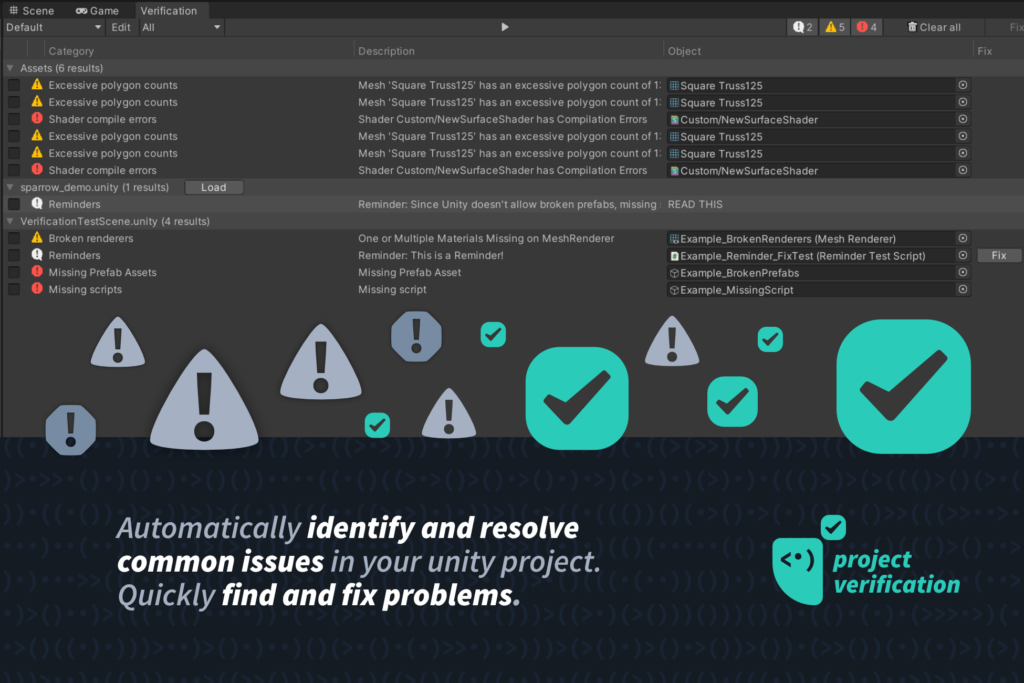
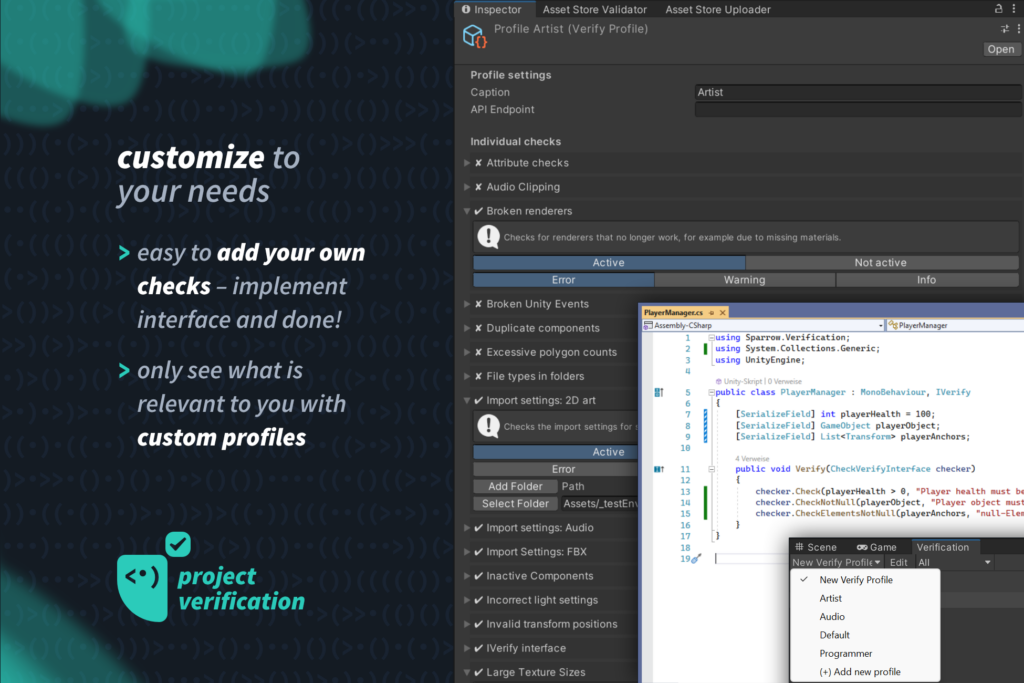
> Profile Support
Easy-to-customize profiles target different user roles. This could e.g. E.g. be an artist, developer or audio technician. The profiles thus ensure a tailor-made validation process. We’ve also included some commonly used profiles to get you started easily. Robust functionality allows you to review and adjust import settings (sprites/audio) and folder placements if necessary. This ensures the consistency and correctness of all assets in your project.
> Powerful builT-in checks
From detecting missing references and broken assets to detecting invalid layers and broken shaders inside of Unity, we have it all covered. Our built-in Attributes are designed to track a wide range of possible issues. This is intended to ensure a smooth project development.
This asset has no impact on your build or game performance. All code has been encapsulated and only runs in the editor.
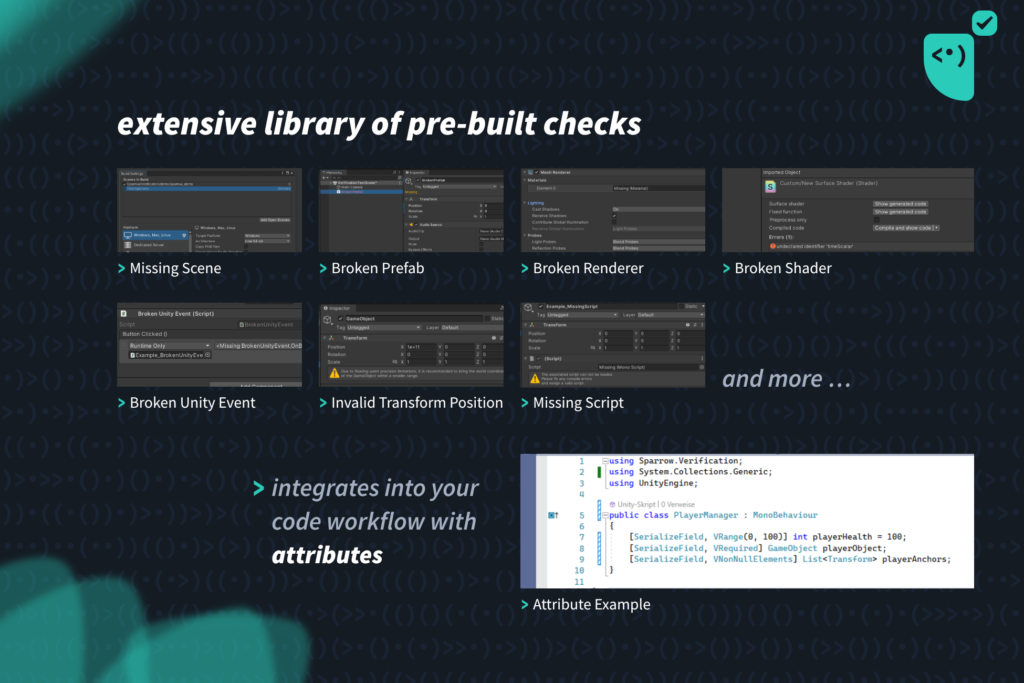
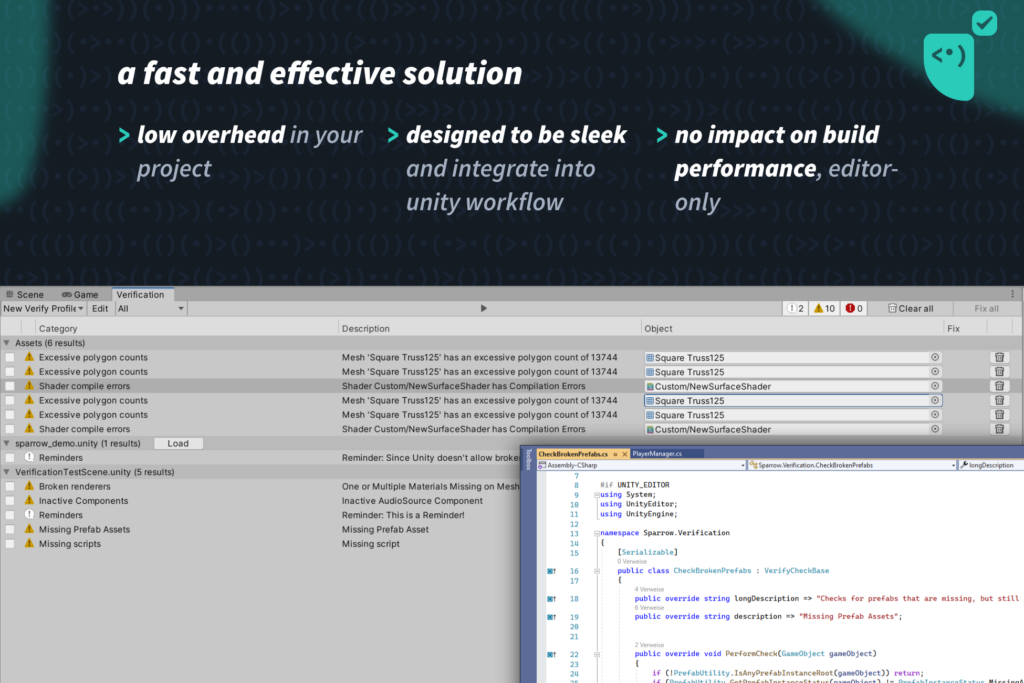
… and much more
Facilitates easy reviews and documentation with HTML and JSON export options. You can also transmit the test results to a custom API endpoint.
The system integrates into your automatic build processes and is callable from the CLI, allowing for automatic periodic scans using cron, etc. Sit back and let system do the work.