How the Check Works
This check is designed to detect extremely large texture sizes within your project. It examines the size of individual textures and compares them against a specified maximum limit.
When to Use This Check
- Build Size Optimization: To ensure that extremely large textures that can significantly increase your project’s build size are detected and managed.
How to Use the Check
- Maximum Size Configuration: Define the maximum allowed size for textures in pixels.
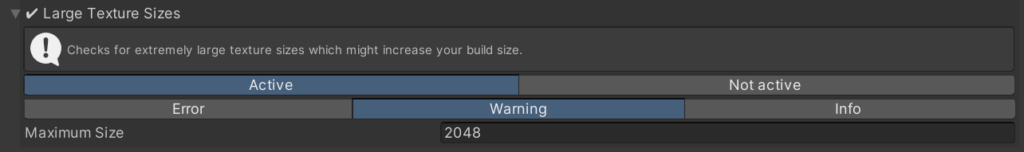
How to fix errors like this
Large textures can be what you want. That said, most projects don’t need to have huge texture sizes. If this error is reported, lower the texture size in the import settings of the texture that has been found. We offer an automatic fix that can do that for you.






