🔌 Endpoint URL
Paste your specific Jira Endpoint URL here. The Jira endpoint URL varies depending on the installation and configuration of your Jira server or cloud service. This is usually in the form of https://<something>.atlassian.net or similar when you are using a self-hosted setup.
🔑 API Key
To get your API Key, follow these steps:
- Log in to your Jira account.
- Navigate to your Jira settings.
- Click on the “API Keys” or “API Access” section.
- Generate a new API Key for your integration.
- Copy the generated API Key for your specific integration.
📧 User Email
Paste your Atlassion E-Mail-Address for the Login here.
✍️ Input in Unity
After obtaining your API Key, you need to input these details into Unity.
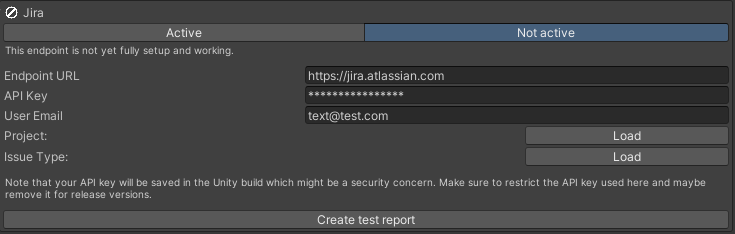
- In Unity, select the BugTrackingManager GameObject.
- Scroll down to the “Where to send it?” Section
- Select “Jira”
- In the Inspector window, you will see fields for the “API Key”.
- Enter your API Key into the respective fields.
- Load your Project and select one
- Load your Issue Type and select one






