How the Check Works
The CheckExcessivePolygonCounts is designed to detect extremely high polygon counts in Mesh objects within your project. It examines the polygon count of individual Meshes and compares them against a specified maximum limit. Meshes with high polygon counts can be a performance problem.
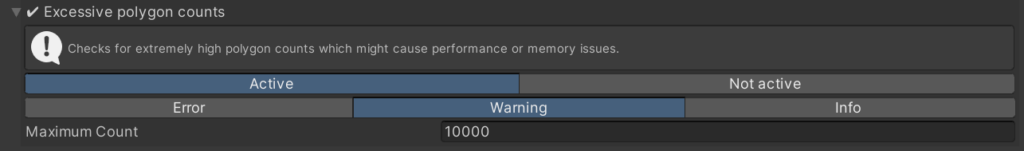
When to Use This Check
- Performance and Memory Optimization: To identify Meshes with excessively high polygon counts that could lead to performance or memory issues.
How to customize this Check
- Maximum Count Configuration: Define the maximum allowed polygon count. The default value is 10.000
How to handle errors like this
Use this check to look for performance improvement opportunities. The individual meshes will likely have to be adjusted in a 3D software like blender. Also consider using LODs for better performance.






