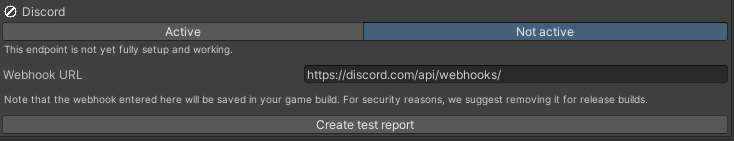🎣 WebHook
To obtain your Discord webhook, follow these steps:
- Open Discord and navigate to the server where you want to integrate the webhook.
- Create or choose a Server Channel for the Feedback and Bug Reports.
- Click on the Settings Icon
- Go to the “Integrations” tab.
- Click on the “Webhooks” section
- Select “Create Webhook” and give your webhook a name. Optionally, you can also set an image for the webhook.
- Copy the URL of your newly created webhook as you will need it to use in your code or application.
✍️ Input in Unity
After obtaining your WebHook URL, paste it into the Webhook URL Input Field and create a Test Report. Done! From now on, with every feedback or bug report, a Discord message will be posted in the selected channel with the information selected in the Bug Report Manager.