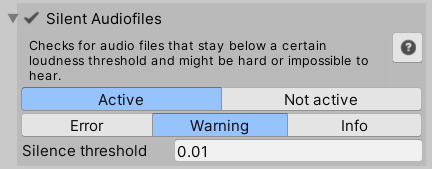
Wie der Check funktioniert
Die CheckAudioSilence dient dazu, Audiodateien in deinem Projekt zu identifizieren, die unter einem bestimmten Lautheitsschwellenwert bleiben. Solche Audiodateien können für die Spieler/innen schwer zu hören sein und du kannst diese Ressourcen sparen. Das passiert normalerweise, wenn die Töne zu leise sind.
Warum ist das wichtig?
- Audio-Qualitätssicherung: Um sicherzustellen, dass die Audio-Assets in deinem Projekt keine Samples enthalten, die beim Abspielen schwer zu hören sind.
- Spare Ressourcen: Solche Audiodateien können von den Spielern nicht gehört werden, verbrauchen aber Ressourcen, um abgespielt zu werden.
Wie man den Scheck verwendet
Du kannst die Übersteuerungsschwelle anpassen, indem du den Schwelle für Stille Attribut. Dieser Wert gibt die Mindestlautstärke an, die eine Datei erreichen muss, um diesen Test zu bestehen. Der Standardwert für dieses Attribut ist 0.01f.
Wie man diesen Fehler behebt
Wenn du dies in deinen Testergebnissen siehst, solltest du die entsprechende Audiodatei in einer Audiobearbeitungssoftware überprüfen und sie bearbeiten, um sie lauter zu machen. Von Unity aus kannst du nur wenig tun.






