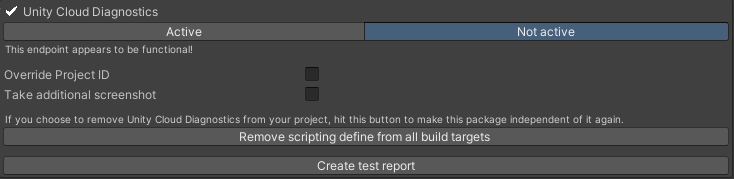💻 Installation
In order to use our UnityCloudDiagnostics functionality, you’ll have to install the following packages in your Unity project:
- Unity Cloud Diagnostics
- User Reporting
When you have installed them, our system uses a scripting define called SPARROW_UNITY_CLOUD_DIAGNOSTICS to indicate that Unity Cloud Diagnostics is present. You can install these packages from the Feedback & Bug Reporting main window; the scripting define is also created automatically.
If you no longer wish to use Unity Cloud Diagnostics, you can do so by clicking the “Remove scripting define from all build targets” button.
📦 Use UnityCloudDiagnostics
- Go to the Unity Dashboard and navigate to the “Diagnostics” section.
- There, you’ll find the option to enable Unity Cloud Diagnostics.
- To allow your application to send crash and performance reports to Unity, you need to enable the “Auto-Submission” option in your project settings. You can find this under “Project Settings > Player > Other Settings”.
✍️ Input in Unity
Override Project ID: After enabling UnityCloudDiagnostics you can override the actual Project ID with you own ID in the Input Field.
Take additional screenshot: After enabling, Unity will take a additional screenshot (max. 1920×1080)