🔑 API Key
To get your API Key, follow these steps:
- Log in to your Trello account.
- Visit the Trello Developer API Keys page.
- Select your Integration
- Press the “API-Key” Selection
- Here you can find your API-Key for your specific Integration
🔒 API Token
To get your Token, follow these steps:
- After obtaining your API Key, paste it in the API-Key Input-Field of the BugTracking Manager GameObject
- Click on the “Get”-Button to get redirected to for authorization
- You will be prompted to allow your application access to your Trello account. Click “Allow”.
- You will be redirected to a page with your Token. Copy this Token.
✍️ Input in Unity
After obtaining your API Key and Token, you need to input these details into Unity.
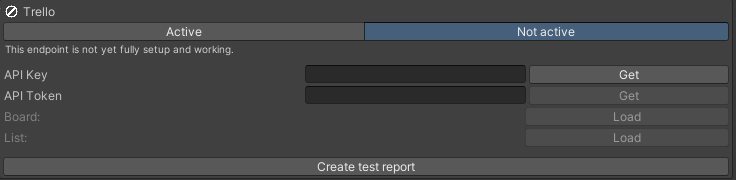
- In Unity, select the BugTrackingManager GameObject.
- Scroll down to the “Where to send it?” Section
- Select “Trello”
- In the Inspector window, you will see fields for “API Key” and “API Token”.
- Enter your API Key and Token into the respective fields.
- Load your Boards and select one
- Load your Lists and select one
- Create a Test Report






